The New Zealand government recently introduced a new procedure for travellers wishing to visit the country: the NZeTA (New Zealand Electronic Travel Authority). This electronic authorisation must be obtained before departure and concerns certain categories of visitor. To facilitate this process, a mobile application has been created. However, several users have reported problems when using it on their phone.
Problems registering and connecting to the application NZeTA
The first step in getting your NZeTA is to download the app onto your phone and create a user account. Problems can arise right from this stage:
- Difficulties receiving the verification code by SMS: some users do not receive the message containing the security code required to validate their telephone number. In this case, it is advisable to check that the information entered is correct and try sending the SMS again.
- Inability to log in with your account: after creating an account, you may not be able to access the application using your credentials. In this case, you can try resetting your password or contact technical support.
Problems filling in the form NZeTA
Once logged in, users must fill in a form to obtain their travel authorisation. Several bugs have been reported during this stage:
- Form fields not readable or inaccessible: it can happen that certain fields are hidden by the phone's virtual keyboard or that their content is not visible. You can try switching to landscape mode or using another input application to get around this problem.
- Error in date selection: when selecting the dates for your stay in New Zealand, it is possible to encounter format problems (for example, the day and month reversed). It is important to check the information entered carefully to avoid any errors that could invalidate the NZeTA.
Difficulties in adding supporting documents
To finalise the NZeTA application, you need to provide supporting documents, such as a passport and passport photo. However, certain technical constraints can make this step complicated:
- File format not accepted Attachments: the application requires very specific formats for attachments (JPEG or PDF). Make sure you respect these criteria to avoid your application being rejected.
- File size too large Please note: you may encounter problems if the documents are too large. In this case, we recommend that you reduce the size of the images or compress the PDF files before sending them.
- Inaccurate scanner Letters can be misread by the on-board system, transforming a 0 into an O or an I into a 1, rendering the NZeTA issued null and void.
Payment and validation of the NZeTA
Once you have completed the form and added the supporting documents, all that remains is to pay the fees associated with the NZeTA and the IVL (International Visitor Conservation and Tourism Levy) if eligible. However, here again, certain obstacles may arise:
- Problem with the payment method: sometimes online payment does not work properly, particularly with certain bank cards. If this happens, try using another payment method (PayPal, Google Pay, etc.) or contact your bank to check payment authorisations abroad.
- Error during final validation: after payment, users may encounter an error message indicating that their request could not be validated. In this case, they should check that all the information and supporting documents have been correctly filled in and provided, and then retry the validation process.
In the event of a persistent problem with the application NZeTA
Despite all this advice, if you continue to encounter bugs on the NZeTA mobile app, it is recommended that you contact technical support to report the problems you are experiencing and get personalised help. You can also try uninstalling and then reinstalling the app on your phone, or try to complete the process from another device. By going through an intermediary visa agency, you entrust your application to people who are used to submitting these applications.

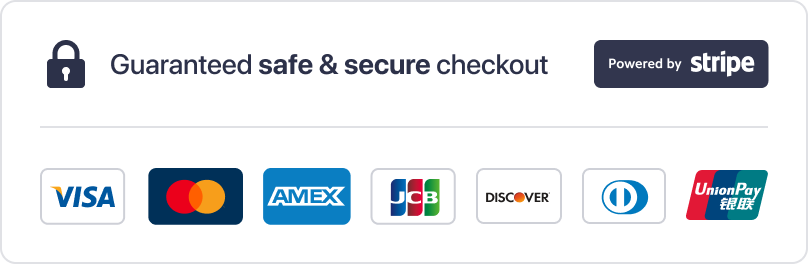 An agency service
An agency service 